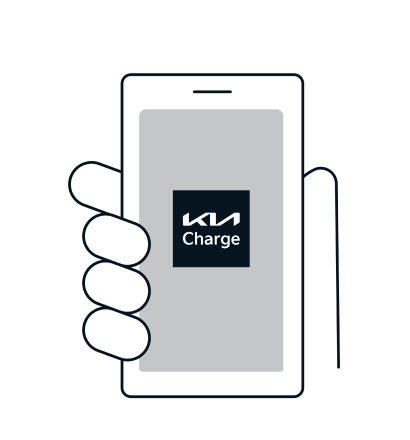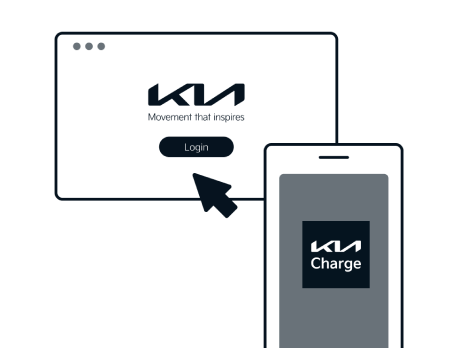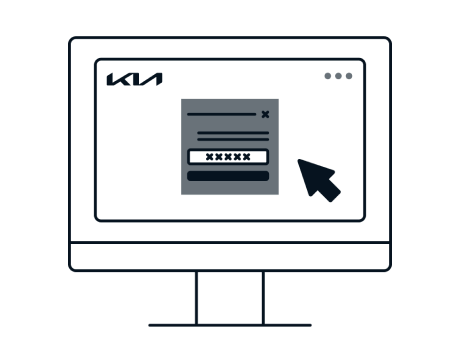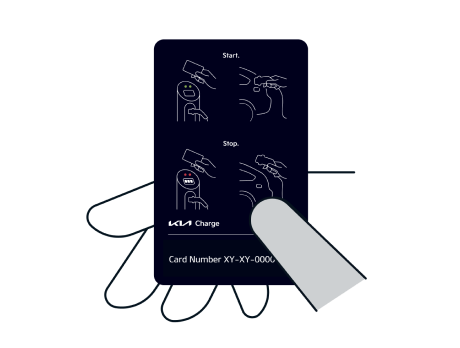Kia EV9 GT (electric/reduction gear); 374 kW (508 hp): combined electricity consumption 22.8 kWh/100 km; combined CO₂ emissions 0 g/km; CO₂ class A. Weighted range (max.): 505 km.
Are you new to Kia Charge?
Register and enjoy our service — click here, and we will guide you through your first steps on how to get started with Kia Charge.
Do you already have an account with us?
To get the most out of Kia Charge, please activate your charging card. Click here to follow the instructions.
Get started with Kia Charge.
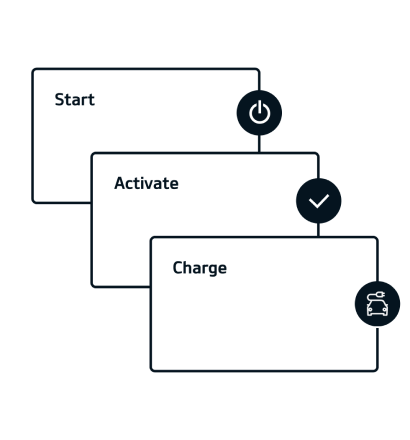
Join Kia Charge.
If you want to enjoy our service without any restrictions, open an account with Kia Charge.
- Register to create an account with us
- Enter your vehicle identification number (VIN)
- Select your tariff
- Enter your basic information
- Choose your preferred method of payment
Once you have fully registered, you will receive your starter package including your personal Kia Charge charging card by mail. If you already have a charging card, please activate it by entering your card number during the registration.
Activate your charging card.
You've already received your personal charging card? Great, here's how to activate your card.

Find the right charge point.
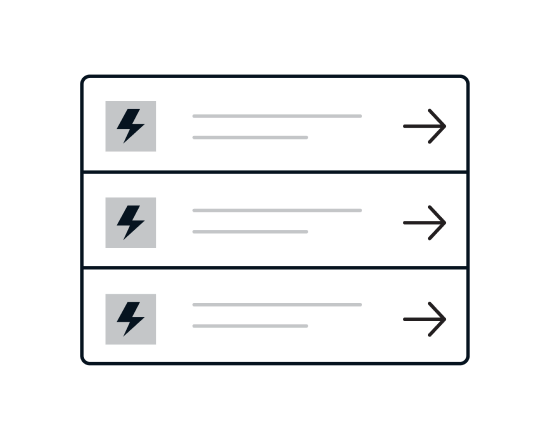
One invoice.
Sustainable e-mobility through green energy.
Electric vehicles can only be environmentally friendly if they support the use of renewable energies. That is why we are committed to making charging events as sustainable as possible.